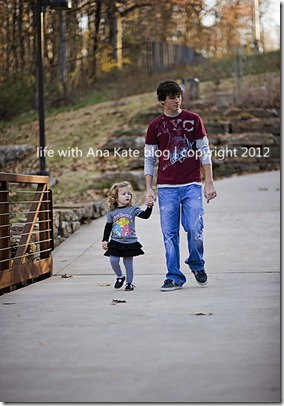It's that time of year when I am in a rush to get my Christmas cards completed and sent out. Sometimes finding 'Christmas card worthy' photos can be tough. Most of my friends don't want to pay for professional photos just for their holiday cards, but it is so easy to create your own setup and take them yourself. You might be surprised to know with a few props and a bit of strategic editing you can make your photos look professional and get it done in one afternoon! Here are some tips and tricks that I use when creating a setup in my home.
- Find a room with good natural light and set up with that light to one side of your backdrop. (In my setup below there is a large window to the left of my backdrop.)
- Select a backdrop. You can use fabric or blankets, anything large enough to fill your camera frame. You could even use a plain wall for your backdrop.
- Add props. Twinkle lights, Christmas Tree, hats, etc. Your options are unlimited.
- Make sure that you choose a room where you can stand back from your subject.
- If you are using twinkle lights see if you can adjust your camera settings. I use a dslr and a lens with a very shallow depth of field which makes the twinkle lights appear as bokeh (blurred). Some point and shoot cameras will allow you to adjust the settings, so its always good to check your manual.
- You can also create that blurred background look through editing. Ipiccy.com is a great free photo editing site that has tons of options and professional tools. I use photoshop, but did very little editing to these photos.